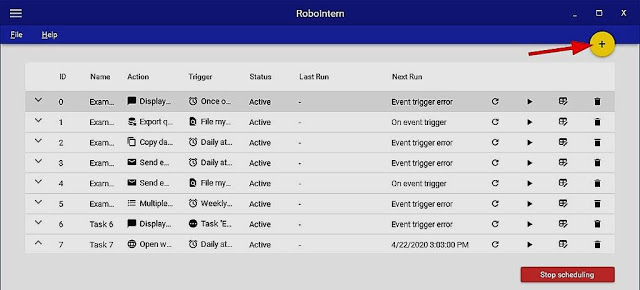With the increase in domestic work, some people may forget to do something important in the tasks required, so we will resort to what is...
With the increase in domestic work, some people may forget to do something important in the tasks required, so we will resort to what is called automation, which is making devices do things at a specific time and in a specific manner, and we will use a program to do daily tasks on the computer as well. It can automatically perform various tasks on the computer, such as running a program, opening a file, or even decompressing files or shutting down the computer and many others to carry out this task at the time and date previously specified by you.
RoboIntern comes with a set of tasks that were previously configured and the program can also perform many operations inside programs such as Excel, Word and Access. The program uses a very simple graphical interface to create new tasks within a few clicks. After running the program you will get a set of scheduled tasks. You can delete Or modify any task from the edit button and to create a new task click on the add button as in the picture.
From the Actions tab, choose the type of action you want to perform and complete the required fields according to what you want.
Then go to the Triggers tab to specify the way to perform the action and from the Type option, select the method of executing the action either by a timer or after creating a file or when editing or deleting it or after turning on the computer or after the completion of another procedure or after a mistake in the implementation of one of the procedures .
From the Misc tab you can give the name of the task automation and specify the method of implementation and its status.
In the same way, you can automate more than one task at once and schedule all of them from the program interface automatically without your intervention.